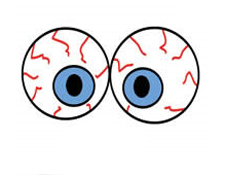
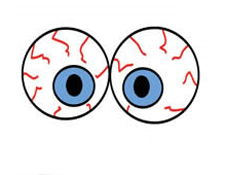 If you frequently sit staring at a computer monitor for work and you often experience headaches or eye pain, you may be straining your eyes. While eyestrain caused by computer use doesn’t necessarily mean long-term health complications, it can be unpleasant and painful. If you have noticed any blurred vision, dry or watery eyes, or your eyes are burning, itching or feel more sore than normal, take these small steps to help reduce the strain:
If you frequently sit staring at a computer monitor for work and you often experience headaches or eye pain, you may be straining your eyes. While eyestrain caused by computer use doesn’t necessarily mean long-term health complications, it can be unpleasant and painful. If you have noticed any blurred vision, dry or watery eyes, or your eyes are burning, itching or feel more sore than normal, take these small steps to help reduce the strain:
Begin New Healthy Habits
It’s important, especially if your job relies solely on computer usage, to take eye breaks. When you feel your eyes starting to strain, force them to look at and focus on something else besides the screen. Use your finger as a starting point and focus on it right in front of your face. Then focus on something in the distance. Vary your distances and objects, holding your eyes on each for just a few seconds.
If your job allows it, stand up and move around at least once an hour. Take a restroom break, stretch, or lean back and close your eyes. Try to find other smaller tasks you can do during this time that don’t require you to look at a monitor.
You may notice your eyes are dryer when you are looking at a computer screen than when you’re not. This is due to the fact that the bright light causes you not to blink as often. If you consciously find yourself not blinking, try to do so more frequently or consider using eye drops to lubricate your eyes instead.
If you wear glasses for reading, chances are you may need a different prescription for computer usage. Check your contacts and glasses to make sure they fit properly and ask your optometrist if you should invest in a special pair just for working at the computer.
Adjust Workstation
Your monitor should be between 20 to 28 inches, or about an arm’s length away, from your eyes. If the font is too small for you to see, enlarge the size instead of sitting closer to the monitor. Make sure your screen is sitting slightly below your eye level. If it is too low or you find yourself craning your neck to see it, you can bet you will feel the strain in your neck as well as your eyes. If you are someone who has to wear bifocals or trifocals, you may subconsciously tilt your head backward to read through the bottom half of your lenses. Lower your monitor or buy another pair of glasses specifically designed for working at a computer.
Your keyboard should be directly in front of your monitor, not off to the side. If you place it at an angle, you have to turn your head to see the screen and your eyes have to focus and adjust at different distances.
If you use a hefty amount of paper or other materials while you are at your computer, consider placing them in a folder beside the screen. This way, you can reach for them easily and you don’t have to constantly readjust your eyes when you look around your desk for something and then turn back to the screen.
Sit at your computer with the monitor light off and your usual work lights on. Note any glares you can see in the screen from the lights behind or above you. Various light sources can make it difficult for you to see words or images on the screen, thus straining your eyes. Adjust or turn the monitor so that no sources of light are visible in the screen.
Consider using an adjustable desk lamp instead of overhead lights. Close your blinds and windows, if possible, and don’t sit directly in front of a white wall or a window. Check to see if your monitor has a glare-reducing screen. Make sure your monitor is clean and, if necessary, adjust the contrast and brightness so that you can read the letters on the screen comfortably.
Guest Bio: Sara Roberts is a content contributor for Just Eyewear, a prescription eyeglasses and prescription sunglasses retailer.
Leave a Reply