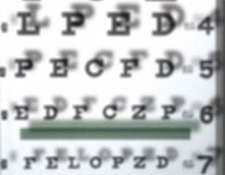
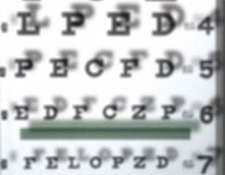 If you’re an office slave like me, odds are you spend a huge amount of time sitting in front of a computer monitor. If that’s the case, you are probably already suffering from double vision, burning and headaches – all signs of eyestrain. You my friend, need to improve your eyesight.
If you’re an office slave like me, odds are you spend a huge amount of time sitting in front of a computer monitor. If that’s the case, you are probably already suffering from double vision, burning and headaches – all signs of eyestrain. You my friend, need to improve your eyesight.
Now I certainly don’t pretend to be a doctor, (though Dr. Andrew G.R. has a nice ring to it), but there are several common sense type things you can do to save yourself from pushing your eyes to the limit and eventually needing eyeglasses, lasik surgery – or worse!
1) Contrast is your enemy. One of the biggest causes of eyestrain is a dark computer screen with a bright background behind it. If you have a bright light or window behind your monitor – do what you can to darken the area around the screen.
2) Think long. Given the name “eye STRAIN” you would think long distances would be the culprit. Not true. Close viewing is the problem. Your goal should be to keep all items as far away from your eyes as possible – as long as they can still be easily read.
3) Follow the 20/20/20 rule. This is something I do for a week and then forget about – but it’s key. For every 20 minutes you’re staring at the computer or a document – look 20 feet away for 20 seconds. Not only will you save your eyes – but that adds up to an extra 8 minutes a day of not working! Heck, that’s almost 3.5 hours a year.
4) Johnny Depth. Try to keep items you’re staring at at the same distance. Changing depth often can overwork the eyes.
5) Head down. It’s better to look down at your monitor rather than up. Aside from saving your neck and back from a whole lotta grief – you’ll keep your eyes lubricated. Looking down means you’ll unconsciously blink more – creating some extra juice.
Make sure you don’t blow out your eyes on a crappy job. Do it playing video games or watching movies or something a whole lot cooler! Heck, why are you still reading this blog?
!
Leave a Reply